Can I Make a GIF with a Transparent Background?
Last Updated:
Yes!
You can either delete the background from each frame manually before making a GIF (save the image as GIF or PNG to preserve transparency, as JPG will not work!), or, if your existing GIF has a solid color background, use our GIF background removal tool and select the "Replace color with transparency" option.
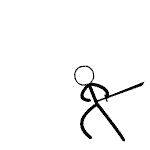 Original GIF image with white background
Original GIF image with white background
Choose which color you want to convert to transparent pixels. In this case, it's white:
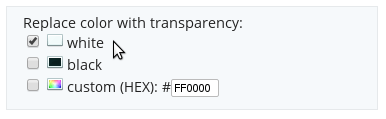
If the background is not plain white or black, you can select the hex color code using a color picker in any image editing program, e.g., MS Paint or GIMP.
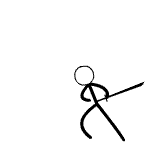 Processed GIF
Processed GIF
White pixels replaced with transparency
Unfortunately, this method only works if the background has one or a few solid colors, and they are different from the foreground objects you want to keep. If you want to make some parts of a complex animation transparent (with many colors), you will need to split the GIF, edit each frame separately, and then reassemble them using the GIF maker.
Can I Change an Existing Background Color to a Different One?
Yes. The GIF background removal tool also has a feature for changing the background color.
Select the "Change background color" checkbox. For transparent GIFs, choose "Transparent background" and select the new color. For GIFs with an existing solid background, you will need to select both the original and new colors. The tool will attempt to guess the original background color, but you can adjust it manually.
Choose the color you want to convert to transparent pixels, in this case, it's white:
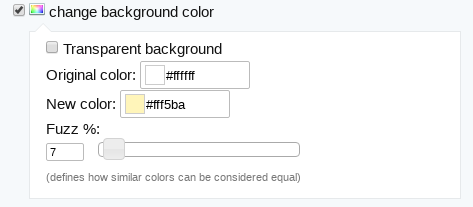
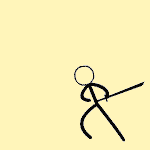 Processed GIF with new background color
Processed GIF with new background color
Is It Possible to Create a Transparent GIF from a Video?
Yes, some video formats (e.g., QuickTime .mov files) support transparency. If you have such a file, you can use our video to GIF converter. Upload the video and choose Preserve transparency (transparent video to transparent GIF) under the Method select box.
Can Parts of a GIF Be Made Semi-Transparent?
Unfortunately, no. The GIF format doesn't support partial (alpha-channel) transparency, meaning any pixel can only be fully transparent or fully opaque. Therefore, it's not possible to create partially transparent GIFs or achieve an anti-aliasing effect against different backgrounds. The best approach is to create the GIF with the same or a similar background color as the one where it will be placed. Then, change this background color to transparent using the method described above.
This image was created on a white background, and then the background was removed:


Can I Put a Transparent GIF on Top of a Background Image?
Yes, you can learn more about it here. Keep in mind that the previous section on alpha transparency still applies, so you probably won't get good results if you remove a light background and replace it with a dark image or vice versa.