How to create fading image/photo slideshow in .gif?
Last Updated:
Head over to our gif maker, and upload all your image files.
It's not required, but for best possible results all the files should have similar sizes or at least aspect ratios. They will be cropped otherwise.
If the gif maker warns you about images not being equally sized, click the "Resize" button:
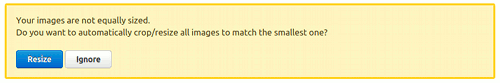
Increase the "Delay time" value to around 200 (this will show each frame for 2 seconds, you can play around with this value afterwards).
Mark the "crossfade frames" option. You can leave default values at "Fader delay" and "Frame count" for now.
Click the "Animate it!" button.
The maker should produce something like this:

You can try different values for delay and frame count, to change how fast and how smooth the animation works.
Drag and drop the frames, to change their order in animation.